Create a mask
Masks are the primary method for removing or selecting specific parts of an image. They are binary arrays that indicate whether a value should be included in an analysis. Typically, masks are created by applying one or more logical operations to an image.
For this exercise, try to use a simple intensity threshold to differentiate between skin and bone in the hand radiograph. (im has been equalized to utilize the whole intensity range.)
Below is the histogram of im colored by the segments we will plot.
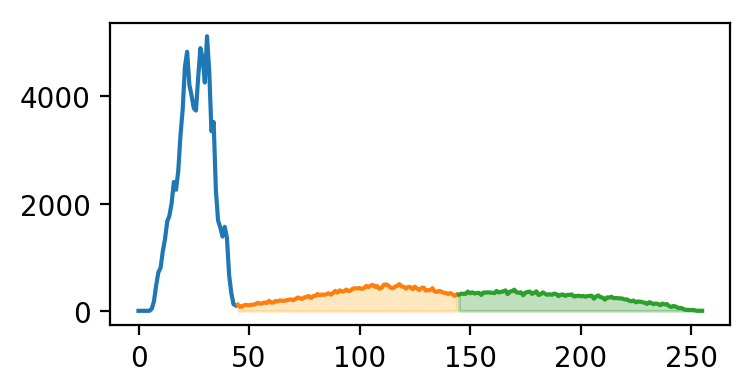
Este exercício faz parte do curso
Biomedical Image Analysis in Python
Instruções do exercício
- Create a bone mask by selecting pixels with intensities greater than or equal to
145. - Create a skin mask by selecting pixels with intensities greater than or equal to
45and less than145. - Plot the skin and bone masks in grayscale.
Exercício interativo prático
Experimente este exercício completando este código de exemplo.
# Create skin and bone masks
mask_bone = ____
mask_skin = ____
# Plot the skin (0) and bone (1) masks
fig, axes = plt.subplots(1,2)
axes[0].imshow(____)
axes[1].imshow(____)
format_and_render_plot()