Moving Annual Total
You calculated the YTD values in the previous exercise but would also like to look at a longer period than YTD. Let's calculate the Moving Annual Total (MAT) for all the dataset points in this exercise.
Reminder: MAT is the sum of the latest 12 months.
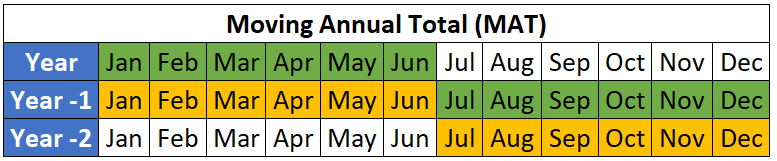
If you lost progress, close any open reports and load 1_4_moving_annual_total.xlsx from the Workbooks folder.
This exercise is part of the course
Case Study: Net Revenue Management in Excel
Hands-on interactive exercise
Turn theory into action with one of our interactive exercises
 Start Exercise
Start Exercise