Formatear la fecha
Ahora que tu informe incluye algunos detalles de más alto nivel, te gustaría incluir la fecha utilizando un formato diferente. Asegúrate de consultar las tablas de opciones de formato de fecha del vídeo siguiente.
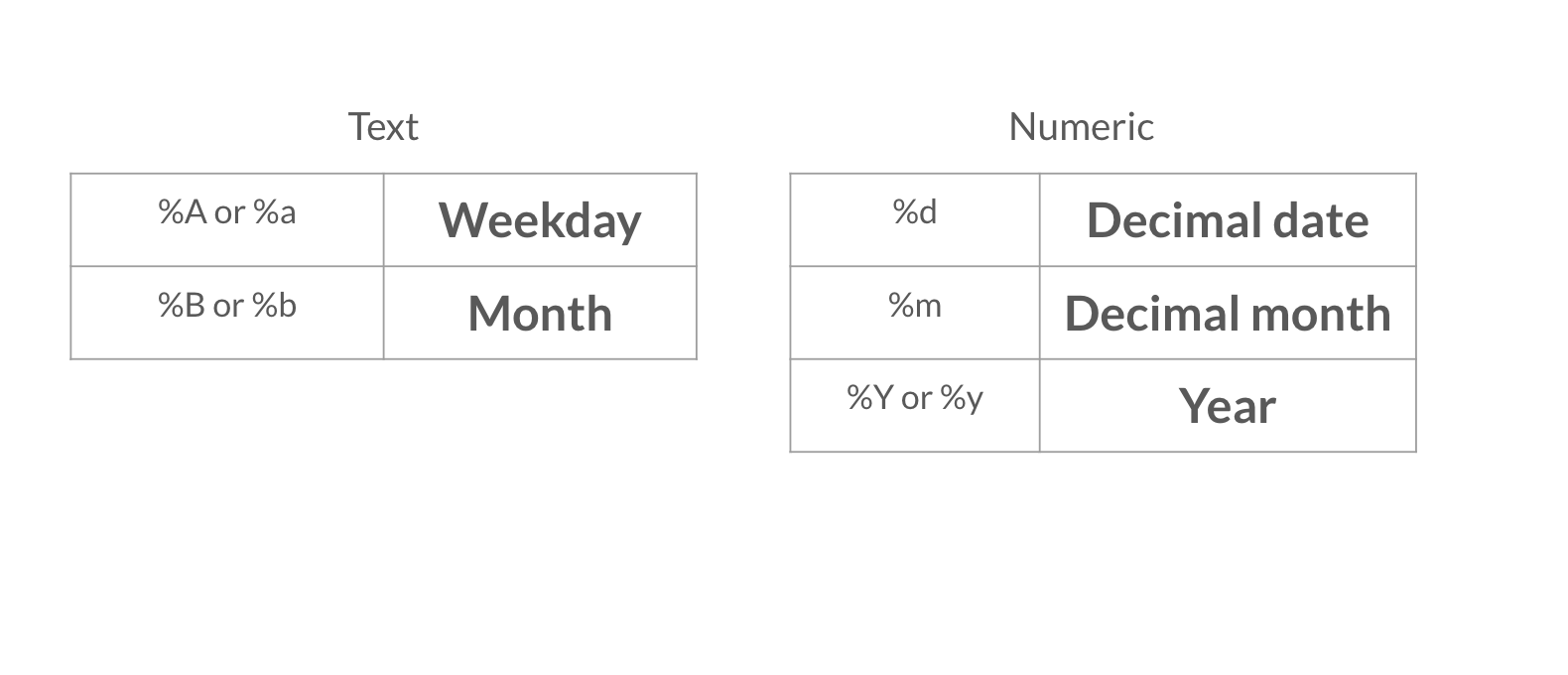
Este ejercicio forma parte del curso
Informes con R Markdown
Instrucciones del ejercicio
- Modifica la fecha en la cabecera YAML utilizando la función
Sys.time()para que la fecha se muestre como el día decimal, el nombre completo del mes y el año de cuatro dígitos, por ejemplo: 08 de abril de 2020.
Ejercicio interactivo práctico
Prueba este ejercicio y completa el código de muestra.
{"investment_report.Rmd":"---\ntitle: \"Investment Report\"\nauthor: \"Add your name\"\ndate: \"`r format(___, '___')`\"\noutput: html_document\n---\n\n```{r data, include = FALSE}\nlibrary(readr)\n\ninvestment_annual_summary <- read_csv(\"https://assets.datacamp.com/production/repositories/5756/datasets/d0251f26117bbcf0ea96ac276555b9003f4f7372/investment_annual_summary.csv\")\ninvestment_services_projects <- read_csv(\"https://assets.datacamp.com/production/repositories/5756/datasets/78b002735b6f620df7f2767e63b76aaca317bf8d/investment_services_projects.csv\")\n```\n\n\n## Datasets \n\n### Investment Annual Summary\n\nThe `investment_annual_summary` dataset provides a summary of the dollars in millions provided to each region for each fiscal year, from 2012 to 2018.\n```{r}\ninvestment_annual_summary\n```\n\n### Investment Services Projects\n\nThe `investment_services_projects` dataset provides information about each investment project from the 2012 to 2018 fiscal years. Information listed includes the project name, company name, sector, project status, and investment amounts.\n```{r}\ninvestment_services_projects \n```\n\n\n"}