Criando um cliente Pinecone
Ao longo do curso, você vai escrever código Python para interagir com o Pinecone através do cliente Python do Pinecone. Primeiro, você precisa criar sua própria chave API Pinecone. As chaves API Pinecone usadas nos exercícios deste curso não vão ser guardadas de jeito nenhum.
Para criar uma chave, primeiro você precisa criar uma conta inicial Pinecone, que é gratuita, acessando https://www.pinecone.io/. Depois, dá uma olhada na página Chaves API pra criar sua chave.
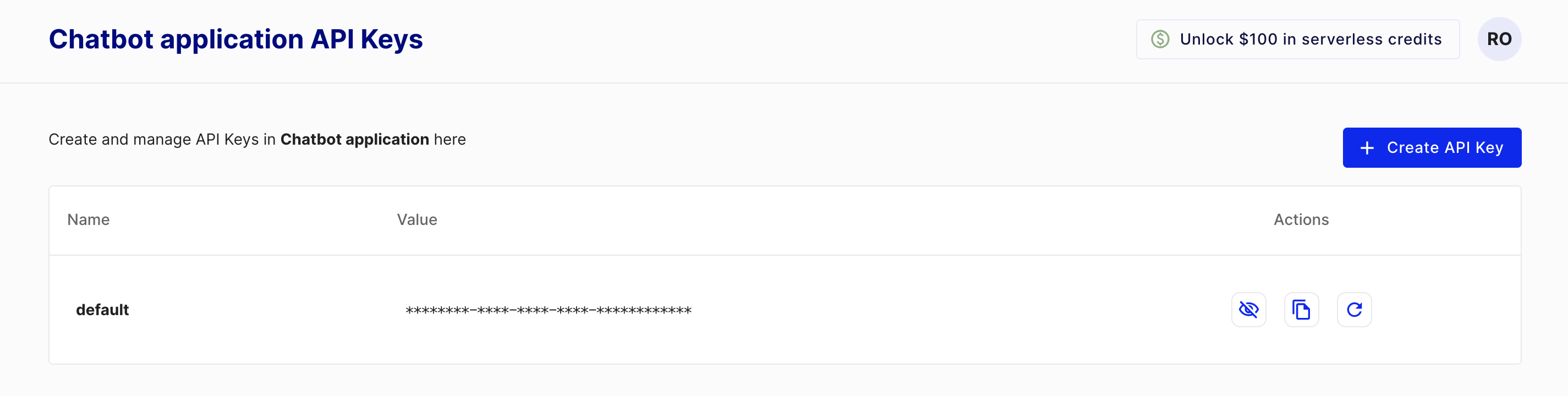
Este exercício faz parte do curso
Bancos de dados vetoriais para incorporações com Pinecone
Instruções do exercício
- Importa a classe usada pra criar um cliente Pinecone de
pinecone. - Instanciar a classe Pinecone, passando sua chave API.
Exercício interativo prático
Experimente este exercício completando este código de exemplo.
# Import the Pinecone library
from ____ import ____
# Initialize the Pinecone client
pc = ____