Custom image editing
AI image generation is already pretty cool, but some models even support custom image editing, a multi-modal variant of image generation that takes both a text prompt and source image input. Have a go at modifying this famous self-portrait of Van Gogh to be of the cartoon character Snoopy using the StableDiffusionControlNetPipeline:
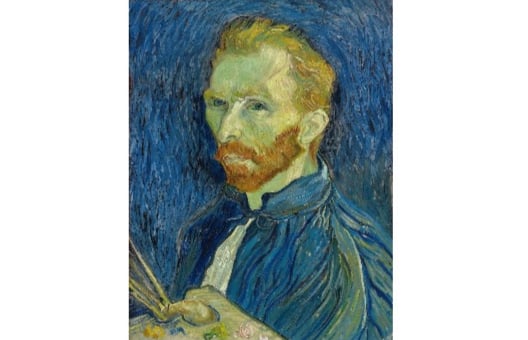
Note: Inference on diffusion models can take a long time, so we've pre-loaded the generated image for you. Running different prompts will not generated new images.
The Canny filter version of the image has been created for you (canny_image). The StableDiffusionControlNetPipeline and ControlNetModel classes have been imported from the diffusers library. The generator list (generator) has been created.
This exercise is part of the course
Multi-Modal Models with Hugging Face
Exercise instructions
- Load the
ControlNetModelfrom thelllyasviel/sd-controlnet-cannycheckpoint. - Load the
StableDiffusionControlNetPipelinefrom therunwayml/stable-diffusion-v1-5checkpoint, passing thecontrolnetprovided. - Run the pipeline using the
prompt,canny_image, and thenegative_promptandgeneratorprovided.
Hands-on interactive exercise
Have a go at this exercise by completing this sample code.
## NOTE: no imports are required for this exercise
# Load a ControlNetModel from the pretrained checkpoint
controlnet = ____("____", torch_dtype=torch.float16)
# Load a pretrained StableDiffusionControlNetPipeline using the ControlNetModel
pipe = ____(
"____", controlnet=____, torch_dtype=torch.float16
)
pipe = pipe.to("cuda")
prompt = ["Snoopy, best quality, extremely detailed"]
# Run the pipeline
output = pipe(
____,
____,
negative_prompt=["monochrome, lowres, bad anatomy, worst quality, low quality"],
generator=____,
num_inference_steps=20,
)
plt.imshow(output.images[0])
plt.show()