Pipeline caption generation
In this exercise, you'll again use flickr dataset, which has 30,000 images and associated captions. Now you'll generate a caption for the following image using a pipeline instead of the auto classes.
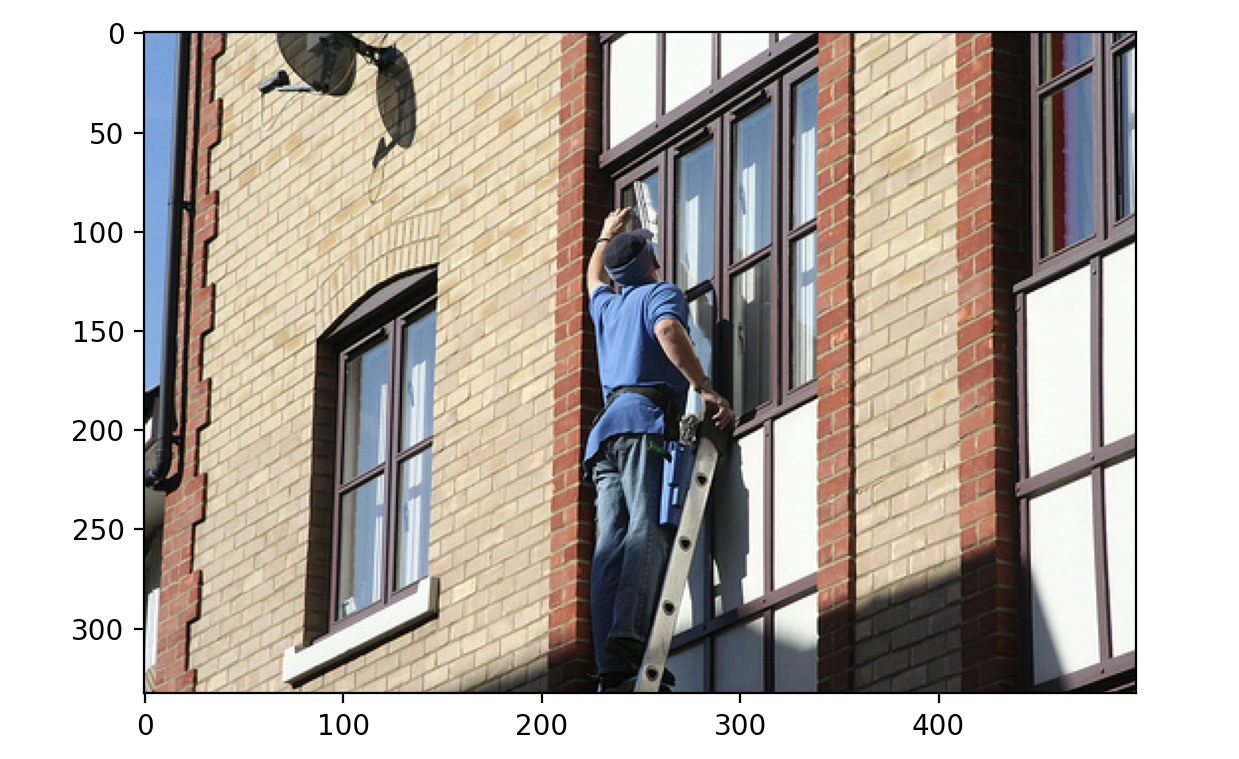
The dataset (dataset) has been loaded with the following structure:
Dataset({
features: ['image', 'caption', 'sentids', 'split', 'img_id', 'filename'],
num_rows: 10
})
The pipeline module (pipeline) has been loaded.
This exercise is part of the course
Multi-Modal Models with Hugging Face
Exercise instructions
- Load the
image-to-textpipeline withSalesforce/blip-image-captioning-basepretrained model. - Use the pipeline to generate a caption for the image at index
3.
Hands-on interactive exercise
Have a go at this exercise by completing this sample code.
# Load the image-to-text pipeline
pipe = pipeline(task="____", model="____")
# Use the pipeline to generate a caption with the image of datapoint 3
pred = ____(dataset[3]["____"])
print(pred)