Criando um bucket
Sam está começando aos poucos, se preparando para construir seu primeiro pipeline.
Get It Done é o app que a cidade lançou para os moradores reportarem problemas. Há muitos problemas para reportar, e muito dado é gerado.
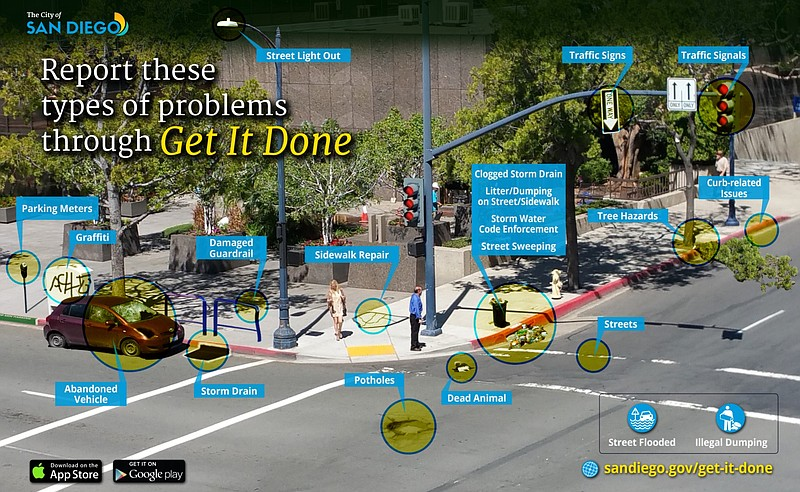
Ela vai buscar relatórios diários gerados pelo Get It Done e colocá-los no bucket 'gim-staging'. Depois, ela vai limpar os dados e colocar o novo conjunto de dados no bucket 'gim-processed'.
Ela também quer criar um bucket 'gim-test' para fazer experimentos.
Ajude a Sam a dar o primeiro passo rumo ao seu pipeline dos sonhos. Ajude-a a criar seu primeiro bucket, 'gim-staging'!
Este exercício faz parte do curso
Introdução ao AWS Boto em Python
Instruções do exercício
- Crie um cliente
boto3para o S3. - Crie os buckets
'gim-staging','gim-processed'e'gim-test'. - Imprima a resposta da criação do bucket
'gim-staging'.
Exercício interativo prático
Experimente este exercício completando este código de exemplo.
import boto3
# Create boto3 client to S3
s3 = boto3.____('____', region_name='us-east-1',
aws_access_key_id=AWS_KEY_ID,
aws_secret_access_key=AWS_SECRET)
# Create the buckets
response_staging = s3.____(____='gim-staging')
response_processed = s3.____(____='gim-processed')
response_test = s3.____(____='gim-test')
# Print out the response
print(response_staging)