Aba Storage do Spark UI
Uma pasta sherlock_parts existe no disco contendo doze arquivos de texto.
ls sherlock_parts
sherlock_part0.txt sherlock_part2.txt sherlock_part7.txt
sherlock_part1.txt sherlock_part3.txt sherlock_part8.txt
sherlock_part10.txt sherlock_part4.txt sherlock_part9.txt
sherlock_part11.txt sherlock_part5.txt
sherlock_part12.txt sherlock_part6.txt
Ao carregar, isso cria um dataframe com sete partições.
partitioned_df = spark.read.text('sherlock_parts')
partitioned_df.rdd.getNumPartitions()
7
Uma tabela é criada e a tabela é colocada em cache:
partitioned_df.createOrReplaceTempView('text')
spark.catalog.cacheTable('text')
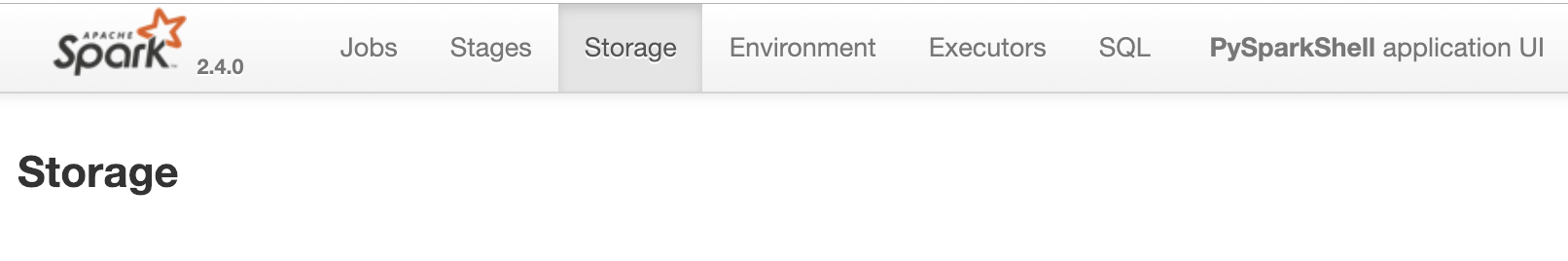
Pergunta: O que vai aparecer na aba Storage do Spark UI assim que a operação de cache for acionada por uma ação?
Este exercício faz parte do curso
Introdução ao Spark SQL em Python
Exercício interativo prático
Transforme a teoria em ação com um de nossos exercícios interativos
 Começar o exercício
Começar o exercício