Creating a hierarchical data model
In this exercise, you will construct a simple hierarchical data model by creating the hierarchy of IT assets. An asset can be either Hardware or Software. A Software asset can be split up into Application or Tools and so on. The hierarchy is shown in the following picture.
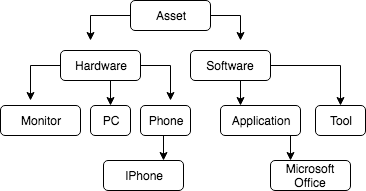
To model this hierarchy, a suitable data structure is needed. This structure can be accomplished by using a data model that consists of the child record ID and the parent record ParentID. The IDs are consecutive values from 1 to 10.
Your task is to create the corresponding Equipment table and to insert the assets Software, Monitor, and Microsoft Office into the table. Keep in mind that you have to set the correct IDs for each asset to achieve the desired hierarchy of assets.
This exercise is part of the course
Hierarchical and Recursive Queries in SQL Server
Exercise instructions
- Define the fields
IDandParentIDof typeINT.IDshould not beNULL,ParentIDcan beNULL. - Insert the equipment
Softwareinto the table with the correct IDs. The software is part ofAsset. - Insert the equipment
Monitorinto the table with the correct IDs. The monitor is part ofHardware. - Insert the equipment
Microsoft Officeinto the table with the correct IDs. This software is part ofApplication.
Hands-on interactive exercise
Have a go at this exercise by completing this sample code.
CREATE TABLE Equipment (
-- Define ID and ParentID
___ ___ NOT NULL,
Equipment VARCHAR(255) NOT NULL,
___ ___
);
INSERT INTO Equipment VALUES (1,'Asset',NULL);
INSERT INTO Equipment VALUES (2,'Hardware',1);
-- Insert the type Software
INSERT INTO Equipment VALUES (___,____,1);
INSERT INTO Equipment VALUES (4,'Application',3);
INSERT INTO Equipment VALUES (5,'Tool',3);
INSERT INTO Equipment VALUES (6,'PC',2);
-- Insert the type Monitor
INSERT INTO Equipment VALUES (___,'Monitor',2);
INSERT INTO Equipment VALUES (8,'Phone',2);
INSERT INTO Equipment VALUES (9,'IPhone',8);
-- Insert the type Microsoft Office
INSERT INTO Equipment VALUES (___,___,4);
SELECT *
FROM Equipment;