Coding how weight changes affect accuracy
Now you'll get to change weights in a real network and see how they affect model accuracy!
Have a look at the following neural network:
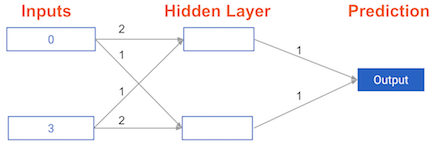
Its weights have been pre-loaded as weights_0. Your task in this exercise is to update a single weight in weights_0 to create weights_1, which gives a perfect prediction (in which the predicted value is equal to target_actual: 3).
Use a pen and paper if necessary to experiment with different combinations. You'll use the predict_with_network() function, which takes an array of data as the first argument, and weights as the second argument.
This exercise is part of the course
Introduction to Deep Learning in Python
Exercise instructions
- Create a dictionary of weights called
weights_1where you have changed 1 weight fromweights_0(You only need to make 1 edit toweights_0to generate the perfect prediction). - Obtain predictions with the new weights using the
predict_with_network()function withinput_dataandweights_1. - Calculate the error for the new weights by subtracting
target_actualfrommodel_output_1. - Hit 'Submit Answer' to see how the errors compare!
Hands-on interactive exercise
Have a go at this exercise by completing this sample code.
# The data point you will make a prediction for
input_data = np.array([0, 3])
# Sample weights
weights_0 = {'node_0': [2, 1],
'node_1': [1, 2],
'output': [1, 1]
}
# The actual target value, used to calculate the error
target_actual = 3
# Make prediction using original weights
model_output_0 = predict_with_network(input_data, weights_0)
# Calculate error: error_0
error_0 = model_output_0 - target_actual
# Create weights that cause the network to make perfect prediction (3): weights_1
weights_1 = {'node_0': [____, ____],
'node_1': [____, ____],
'output': [____, ____]
}
# Make prediction using new weights: model_output_1
model_output_1 = ____
# Calculate error: error_1
error_1 = ____ - ____
# Print error_0 and error_1
print(error_0)
print(error_1)