Encontrar um vértice de gráfico usando BFS
Neste exercício, você modificará o algoritmo BFS para procurar um determinado vértice em um gráfico.
Para ajudar você a testar seu código, o gráfico a seguir foi carregado usando um dicionário.
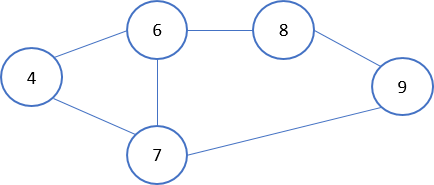
graph = {
'4' : ['6','7'],
'6' : ['4', '7', '8'],
'7' : ['4', '6', '9'],
'8' : ['6', '9'],
'9' : ['7', '8']
}
Este exercício faz parte do curso
Estruturas de Dados e Algoritmos em Python
Instruções do exercício
- Verifique se você encontrou o valor da pesquisa.
- Retorne
Truese você encontrou o valor da pesquisa. - Dentro do loop
for, verifique se o vértice adjacente foi visitado. - Retorne
Falsese você não encontrou o valor da pesquisa.
Exercício interativo prático
Experimente este exercício completando este código de exemplo.
import queue
def bfs(graph, initial_vertex, search_value):
visited_vertices = []
bfs_queue = queue.SimpleQueue()
visited_vertices.append(initial_vertex)
bfs_queue.put(initial_vertex)
while not bfs_queue.empty():
current_vertex = bfs_queue.get()
# Check if you found the search value
if ____:
# Return True if you find the search value
____
for adjacent_vertex in graph[current_vertex]:
# Check if the adjacent vertex has been visited
if adjacent_vertex not in ____:
visited_vertices.append(adjacent_vertex)
bfs_queue.put(adjacent_vertex)
# Return False if you didn't find the search value
____
print(bfs(graph, '4', '8'))