Aggregation and filtering
In the video, we helped a gift store manager arrange the sections in her physical retail location according to association rules. The layout of the store forced us to group sections into two pairs of product types. After applying advanced filtering techniques, we proposed the floor layout below.
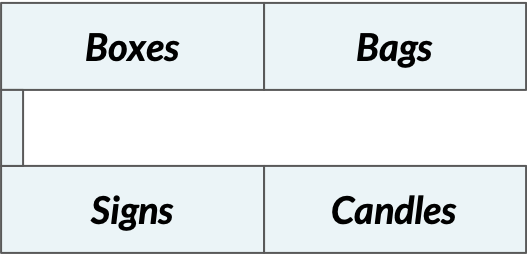
The store manager is now asking you to generate another floorplan proposal, but with a different criterion: each pair of sections should contain one high support product and one low support product. The data, aggregated, has been aggregated and one-hot encoded for you. Additionally, apriori() and association_rules() have been imported from mlxtend.
This exercise is part of the course
Market Basket Analysis in Python
Exercise instructions
- Generate the set of frequent itemsets with a minimum support threshold to 0.0001.
- Identify all rules with a minimum support threshold of 0.0001.
- Select all rules with an antecedent support greater than 0.35.
- Select all rules with a maximum consequent support lower than 0.35.
Hands-on interactive exercise
Have a go at this exercise by completing this sample code.
# Apply the apriori algorithm with a minimum support of 0.0001
frequent_itemsets = apriori(aggregated, ____, use_colnames = True)
# Generate the initial set of rules using a minimum support of 0.0001
rules = association_rules(frequent_itemsets,
metric = "____", min_threshold = ____)
# Set minimum antecedent support to 0.35
rules = rules[____['antecedent support'] > ____]
# Set maximum consequent support to 0.35
rules = rules[____ < 0.35]
# Print the remaining rules
print(rules)