Spark UI storage tab
A folder sherlock_parts exists on disk containing twelve text files.
ls sherlock_parts
sherlock_part0.txt sherlock_part2.txt sherlock_part7.txt
sherlock_part1.txt sherlock_part3.txt sherlock_part8.txt
sherlock_part10.txt sherlock_part4.txt sherlock_part9.txt
sherlock_part11.txt sherlock_part5.txt
sherlock_part12.txt sherlock_part6.txt
When loaded, this creates a dataframe having seven partitions.
partitioned_df = spark.read.text('sherlock_parts')
partitioned_df.rdd.getNumPartitions()
7
A table is created, and the table is cached:
partitioned_df.createOrReplaceTempView('text')
spark.catalog.cacheTable('text')
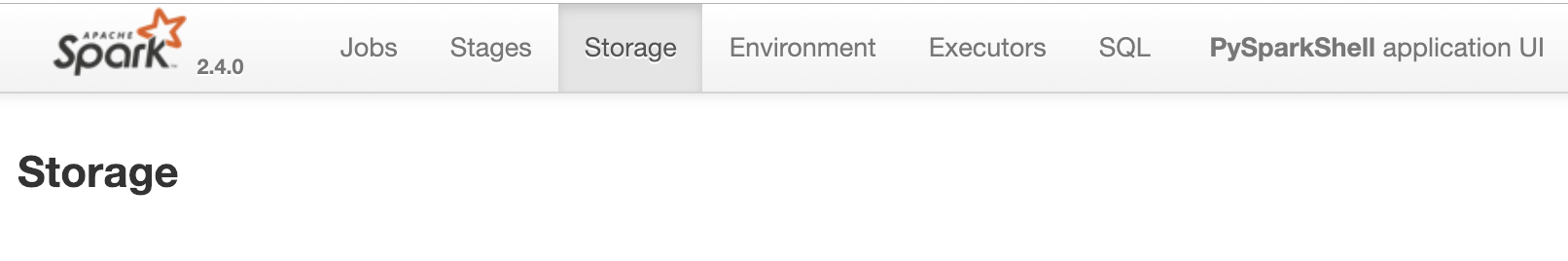
Question: What will appear in the Spark UI Storage tab once the cache operation is triggered by an action?
This exercise is part of the course
Introduction to Spark SQL in Python
Hands-on interactive exercise
Turn theory into action with one of our interactive exercises
 Start Exercise
Start Exercise