Build your model: Run the model and examine results
You have created the assembly line environment and resources, the generators that produce aircraft orders, and the generator that characterizes the response of the assembly line given the processing times prescribed and limited resources available. The SimPy environment is stored in variable env.
Recall that your assembly sequence is defined in the figure below. The model time is in hours.
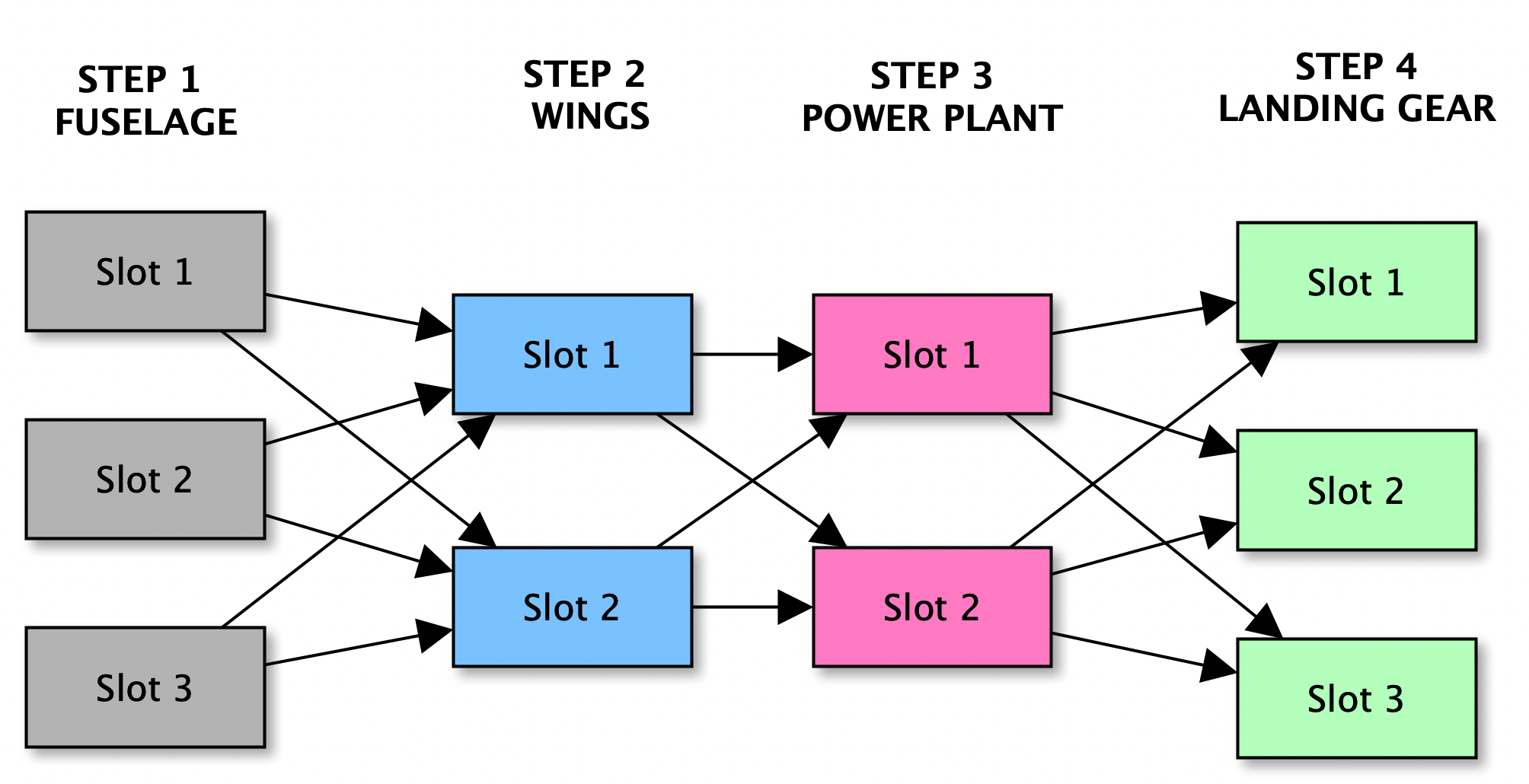
Let's now run the model.
This exercise is part of the course
Discrete Event Simulation in Python
Hands-on interactive exercise
Have a go at this exercise by completing this sample code.
# Create a SimPy resource for the fuselage assembly block
step_1_fuselage = ____
# Create a SimPy resource for the wings assembly block
step_2_wings = ____
# Create a SimPy resource for power plant assembly block
step_3_power_plant = ____
# Create a SimPy resource for landing gear assembly block
step_4_landing_gear = ____
env.process(order_aircraft(env, PLANE_ORDERS, step_1_fuselage, step_2_wings, step_3_power_plant, step_4_landing_gear))