Snowflake schemas
While Power BI is optimized for star schemas, it needs to work in a variety of use cases. One alternative data modeling approach is to use snowflake schemas, where dimensions can be connected to other dimensions.
A big difference between the two is how they handle hierarchical data. Star dimensions tend to have all levels of a hierarchy in the same table. With snowflake dimensions, hierarchy levels are broken out into multiple tables.
Let's create a snowflake schema and break down the Industry dimension as follows.
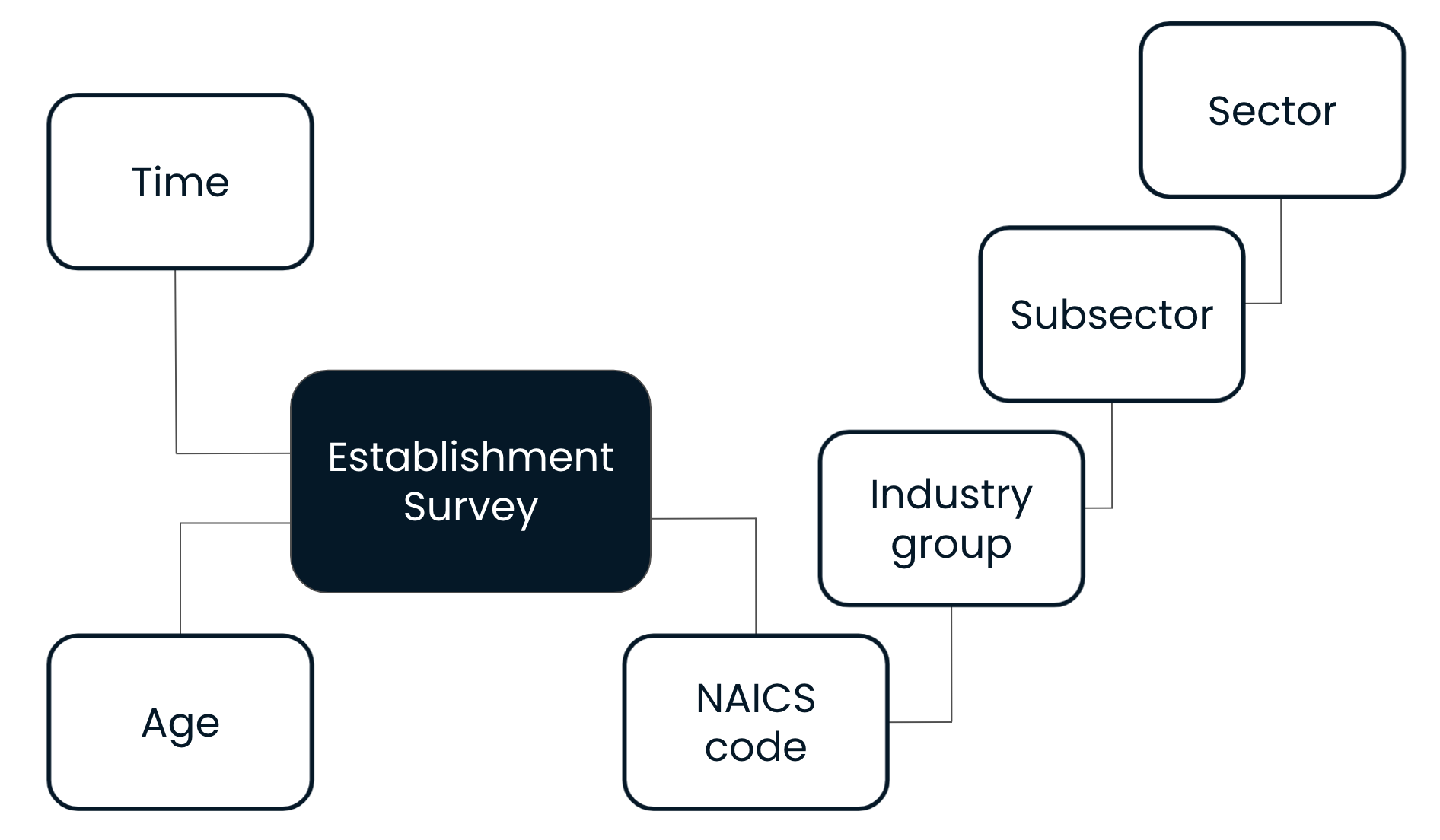
Note that, in this exercise, we'll also keep the star dimension so that we can compare the results. In real life, you would choose one of the two approaches.
If you have lost any progress, close any open reports and load 4_2_snowflake_schema.pbix from the Exercises folder on the desktop.
This exercise is part of the course
Data Modeling in Power BI
Hands-on interactive exercise
Turn theory into action with one of our interactive exercises
 Start Exercise
Start Exercise